Registration FAQ
For your account registration please use 8-20 Characters, 1 Lowercase, 1 Uppercase, 1 Digit.
Special characters (like &%$§) are not allowed.
Bracciale fitness 1.0
Bracciale fitness 2.0
Monitor de ritmo cardiaco por Bluetooth®
FAQ Balance impédancemètre Bluetooth®
Blood Pressure Monitor FAQ
Analog Smart Watch FAQ
Sensor de velocidad y cadencia FAQ
For your account registration please use 8-20 Characters, 1 Lowercase, 1 Uppercase, 1 Digit.
Special characters (like &%$§) are not allowed.
Bracciale fitness 1.0
| Fallo | Solución |
|---|---|
|
No se transmitieron todos los datos medidos. |
Si en los últimos 30 días no ha realizado ninguna sincronización con la aplicación Crane Connect, se eliminarán los datos medidos anteriores. |
|
Es imposible establecer conexión entre la pulsera y su smartphone. |
Es imposible establecer conexión entre la pulsera y su smartphone.
− Desconecte y vuelva a conectar la función Bluetooth® en su smartphone. |
|
Desconecte y vuelva a conectar su smartphone. |
|
| Ajuste la visibilidad de su smartphone en el menú Bluetooth®. | |
| Instale de nuevo la aplicación Crane Connect en su smartphone. | |
| La rastreador inalámbrico de la actividad no se puede cargar o no se enciende después de la carga. |
Por favor, asegúrese de que el módulo está insertado correctamente en el cargador. En primer lugar, la parte delantera del módulo, en el que se encuentran las clavijas, se coloca en las patillas del cargador (Figura 1). Inserte el módulo debajo del soporte de módulo en el cargador. A continuación, presione el módulo hacia abajo para que encaje en su sitio (Figura 2).
Figura 1: 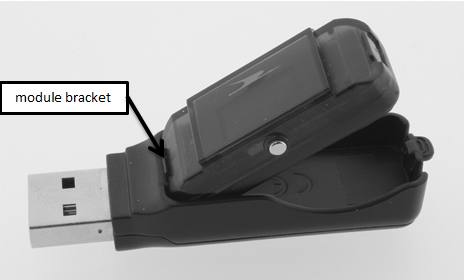 Figura 2:
Figura 2: 
|
Bracciale fitness 2.0
| Fallo | Solución |
|---|---|
| Not all of the data measured were transferred. | If you have not synchronised with the Crane Connect app in the last 30 days, the data measured prior to then will be overwritten. |
| The tracker and your smartphone will not connect. |
- Switch Bluetooth® off on your smartphone and then back on. - Then restart the connection process with your tracker. - Switch your smartphone off and then back on. - Activate the visibility of your smartphone in the Bluetooth® menu. - Reinstall the Crane Connect app on your smartphone. NOTICE ! Before you complain about the tracker, please check whether the rechargeable battery is empty and recharge it if necessary |
Monitor de ritmo cardiaco por Bluetooth®
| Fallo | Solución |
|---|---|
|
El monitor de ritmo cardiaco no se conecta en la aplicación Crane Connect. |
Compruebe si su smartphone es compatible. |
| Compruebe si la pila está colocada correctamente. | |
|
El monitor de ritmo cardiaco no se conecta en la aplicación Crane Connect. |
Compruebe si el monitor de ritmo cardiaco se ajusta correctamente y está bien humedecido. |
|
El monitor de ritmo cardiaco pierde su conexión con la aplicación Crane Connect. |
Compruebe si el monitor de ritmo cardiaco se ajusta correctamente y está bien humedecido. |
|
Compruebe si la conexión está interrumpida por campos magnéticos intensos que se encuentren cerca. |
|
|
El monitor de ritmo cardiaco transmite una frecuencia cardíaca errónea a la aplicación Crane Connect. |
Compruebe si la conexión está interrumpida por campos magnéticos intensos que se encuentren cerca (p. ej. aparatos de soldadura eléctrica, transformadores, robots cortacésped). |
| Compruebe si la pila está baja o descargada. | |
|
Compruebe si el monitor de ritmo cardiaco se ajusta correctamente y está bien humedecido. |
FAQ Balance impédancemètre Bluetooth®
| Fallo | Solution |
|---|---|
| El display no indica nada. |
Las pilas no se han insertado correctamente. − Extraiga las pilas e insértelas de nuevo. Al hacerlo, controle la polaridad correcta. |
|
Las pilas están descargadas. − Sustituya las pilas descargadas por unas nuevas. |
|
|
El display indica “Lo” en lugar de valores de medición, y la balanza se desconecta de inmediato. |
Las pilas ya no suministran la corriente necesaria. − Sustituya las pilas por unas nuevas. |
|
El display indica “Err” en lugar de valores de medición. |
Se ha superado el límite superior del rango de medición (396 lbs). − La balanza sólo ha de cargarse con 396 lbs como máximo. |
|
Durante las mediciones no se ha quedado quieto o su peso corporal no se distribuye uniformemente en ambos pies. − Quédese quieto durante las mediciones y disponga su peso uniformemente en ambos pies. |
|
| Sólo se indica el peso. |
No ha realizado la medición descalzo, las plantas de sus pies están demasiado secas o tiene demasiada callosidad en las mismas. − Repita la medición descalzo. − En caso necesario, humedezca ligeramente las plantas de sus pies. − Elimine la callosidad de las plantas de sus pies |
|
El porcentaje de grasa está fuera del rango medible (< 5 % o > 50 %). |
|
|
En mediciones de peso, la balanza no empieza con cero. |
La balanza se ha ajustado erróneamente. − Espere hasta que labalanza se desconecte automáticamente. − Colóquese de nuevo sobre la balanza y espere hasta que en el display aparezca la indicación “0.0”. − Repita su medición. |
|
Entre su smartphone o tablet y la balanza no se establece ninguna conexión ni después de transcurrir aprox. 180 segundos. |
La función Bluetooth® está desconectada en su smartphone o tablet. − Conecte la función Bluetooth® en su smartphone o tablet. |
|
El receptor Bluetooth® de la balanza no funciona correctamente. − Saque las pilas del compartimento de pilas. − Coloque las pilas de nuevo. − Desconecte y vuelva a conectar la función Bluetooth® en su smartphone o tablet. |
|
| Entre su smartphone o tablet y la balanza no se establece ninguna conexión ni después detranscurrir aprox. 180 segundos. |
Su smartphone o tablet no funcionan correctamente. − Desconecte su smartphone o tablet totalmente y vuelva a conectarlos. |
|
La instalación de la aplicación en su smartphone o tablet no ha sido exitosa. − Reinstale la aplicación e inicie sesión con sus datos de usuario. |
|
|
Los datos de medición guardados no se transmiten en su totalidad. |
Usted ha realizado más de 30 mediciones sin conexión con la aplicación. Tras la creación de un usuario, la balanza puede guardar 30 mediciones en total."A continuación, el display indica “FULL”. − Conecte la balanza regularmente con la aplicación para que no pierda datos de medición. |
| La balanza asigna la medición del usuario equivocado o el usuario no se reconoce. |
Otro usuario se encuentra dentro de los valores de medición |
Blood Pressure Monitor FAQ
| Fault | Solutions |
|---|---|
| The error code "E1" and the pulse indicator appear on the display. |
The pulse is not being measured correctly. - Fit the cuff correctly on your arm. − Repeat the measurement. |
| The error code "E2" appears on the display. |
You spoke or moved during the measurement. − Repeat the measurement without speaking or moving. |
| The error code "E3" appears on the display. |
The cuff is not on yourupper arm. − Fit the cuff correctly on your arm.. − Repeat the measurement. |
| The error code "E4" appears on the display. |
A measurement error has occurred. − Repeat the measurement. |
| The error code "E5" appears on the display. |
A problem has occurred when inflating the cuff (inflation pressure > 300 mmHg). − Make sure that the cuff hose is not kinked or clamped. − Fit the cuff correctly on your arm. − Repeat the measurement. |
| The display is blank. or The battery indicator and the error code "E6" appear on the display. |
The batteries were not inserted correctly. - Remove the batteries and put them back in with the correct polarity. |
|
Batteries are empty. - Replace the empty batteries with new ones. |
|
| The error code "E7" and the Bluetooth® indicator appear on the display. |
Bluetooth® transfer is not possible. Once you have prepared everything for automatic transmission, repeat the
measurement or transfer the measurements manually. Bluetooth® transfer is not possible. The Bluetooth® function of your smartphone or tablet is switched off. Switch the Bluetooth® function of your smartphone or tablet on. |
|
The Bluetooth® transmitter of the blood pressure monitor is not working properly. − Take the batteries out of the battery compartment. − Put the batteries back in. − Switch the Bluetooth® function of your smartphone or tablet off and back on. |
|
| The error code "E7" and the Bluetooth® indicator appear on the display. |
Your smartphone or tablet is not working properly. Switch off your smartphone or tablet off completely and then back on. |
|
The app was not successfully installed on your smartphone or tablet. Re install the app and log in with your user data. |
|
|
Your smartphone or tablet does not support Bluetooth® Smart. Exchange your smartphone or tablet with a model that supports Bluetooth® Smart. |
|
| Not all measurements saved are transmitted. |
You performed more than 60 measurements without connecting to the app. The blood pressure monitor can save a total of 60 measurements per user.
Afterwards, the first measurement will be overwritten by the last one. Connect the blood pressure monitor with the app on a regular basis to prevent losing measurements. |
Analog Smart Watch FAQ
| Fault | Solutions |
|---|---|
| The Smartwatch does not respond to entries made on the smartphone or tablet. | Your smartphone or tablet does not support Bluetooth® Smart Ready. Exchange your smartphone or tablet with a model that supports Bluetooth® Smart Ready. |
| No connection is established between the Smartwatch and your smartphone or tablet. |
- Do not connect the Smartwatch and Crane Connect app with the Bluetooth® settings for your smartphone or tablet.
− Activate Bluetooth® before you open the Crane Connect app. − Switch Bluetooth® off on your smartphone or tablet and then back on. − Then restart the connection process with your Smartwatch. |
| No connection is established between the Smartwatch and your smartphone or tablet. |
− Switch off your smartphone or tablet and then back on. − Enable the visibility of your smartphone or tablet in the Bluetooth® menu. − Reinstall the Crane Connect app on your smartphone or tablet. |
| My phone does not switch into photo mode after the "Shutter" button is pressed. | Please note that in the settings for the analogue Smartwatch thee "Shutter" button is selected for taking photos. With Android devices, the app is opened automatically after pressing the "Shutter" button. With iOS, you must previously open the Crane Connect app. |
| My analogue Smartwatch does not display the current time and/or does not synchronise it with the Crane Connect app. | After connecting the Smartwatch with the Crane Connect app, you must synchronise the time in the settings for your analogue Smartwatch => "Watch settings". There, you enter the time that is displayed on your analogue Smartwatch at that moment. You must NOT enter the current time! |
| The battery of my analogue Smartwatch is empty and the pointers are not moving. | Please fully charge your analogue Smartwatch using the charging cable. Subsequently, synchronise the time in the settings for your analogue Smartwatch. |
| iPhone: There is no email notification on the analogue Smartwatch. |
- Open the settings menu on your iPhone and select "Notifications". - Then, select "Mail" and activate "Show in Notification Centre". |
Sensor de velocidad y cadencia FAQ
| Fallo | Solución |
|---|---|
| No hay conexión entre el brazalete y su teléfono inteligente |
- Apague su Bluetooth® en su teléfono inteligente y vuelva a encenderlo. - Luego reinicie el proceso de conexión con el sensor. Para hacer esto, pase el imán de radio o cigüeñal varias veces en el sensor de cadencia o velocidad. - Asegúrese de que se observen las distancias prescritas entre los imanes y los sensores. - Apaga tu teléfono inteligente y enciéndelo nuevamente. - Active la visibilidad de su teléfono inteligente en el menú de Bluetooth®. - Vuelva a instalar la aplicación Crane Connect en su teléfono inteligente. - Asegúrese de que el sensor esté funcionando correctamente y que la batería esté en buen estado |
| Los datos no serán enviados a Crane Connect Aplicación transmitida |
- Asegúrese de que el teléfono inteligente y el sensor estén conectados - Si es necesario, encienda el sensor moviendo la rueda y el imán pasa el sensor - Asegúrese de que el sensor y los imanes estén colocados correctamente |
| La pista no es correcta en la aplicación muestra |
- No hay recepción de GPS - Asegúrese de que el GPS o servicio de ubicación esté habilitado |